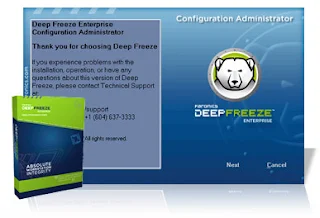 Deep Freeze is a very useful program especially for internet cafe, manage many computers from one place. Well while using Deep Freeze the computer will automatically return to the initial settings when the computer is restarted.
Deep Freeze is a very useful program especially for internet cafe, manage many computers from one place. Well while using Deep Freeze the computer will automatically return to the initial settings when the computer is restarted.How to uninstall Deep Freeze :
1. Press the CTRL + ALT + SHIFT + F6
2. Enter the Deep Freeze password and click OK
3. If you previously have not setup password for Deep Freeze then click ok without entering the password
4. At the Boot Options tab, select "Boot thawed" and click OK. This will disable Deep Freeze after the computer restarted
5. Restart your computer. Your computer isthe ready to uninstall Deep Freeze
How to uninstall Deep Freeze :
1. Find the installation file (installer) Deep Freeze on your computer, usually files Deep Freeze for version 5.x has the name "DF5Std.exe", for Deep Freeze 6.x version is usually named "DF6Std.exe"
2. Run the Deep Freeze installation file (DF5Std.exe or DF6Std.exe)
3. Then select "Uninstall"
Deep Freeze will be to uninstall and restart your computer

Post a Comment